| > | with(plots): |
We'll look at this cone; the factor of 5/3 is just to make the aspect ratio look nice as we graph it.
| > | f:=(x,y)->5-5*sqrt(x^2+y^2)/3; |
| (1) |
So the graph of the cone is (ooo, aaaah):
| > | fig[1]:=plot3d(f(x,y),x=-3..3,y=-3..3,axes=normal,view=[-4..4,-4..4,0..6],numpoints=1000):
fig[1]; |
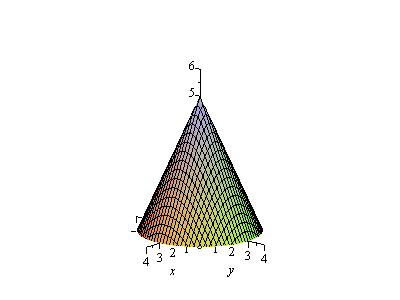 |
z=f(x,y)
Note that while we've thought of this as a surface ![]() here, we can equally think about it as a parametrically defined surface, e.g. with
here, we can equally think about it as a parametrically defined surface, e.g. with
![]() ,
,
with ![]() ,
, ![]() , and
, and ![]() or we could instead take
or we could instead take
![]()
with ![]() and
and ![]() . As an example, let's graph the latter before going on:
. As an example, let's graph the latter before going on:
| > | plot3d([u*cos(v),u*sin(v),5-5*u/3],u=0..3,v=0..2*Pi,axes=normal,view=[-4..4,-4..4,0..6],numpoints=1000,labels=[x,y,z]); |
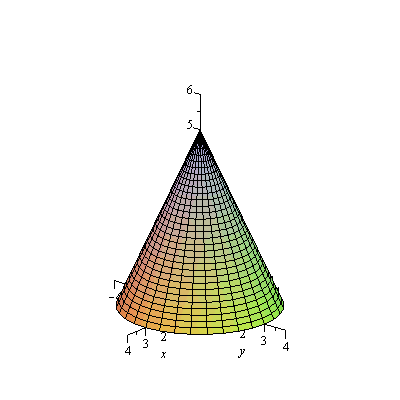 |
Note how the grid curves change in this case: they have ![]() constant or theta constant, instead of
constant or theta constant, instead of ![]() and
and ![]() constant. Next let's just regraph the part of the cone in the first octant.
constant. Next let's just regraph the part of the cone in the first octant.
| > | fig[2]:=plot3d(f(x,y),x=0..3,y=0..3,axes=normal,view=[0..4,0..4,0..5],numpoints=1000,labels=[x,y,z]):
fig[2]; |
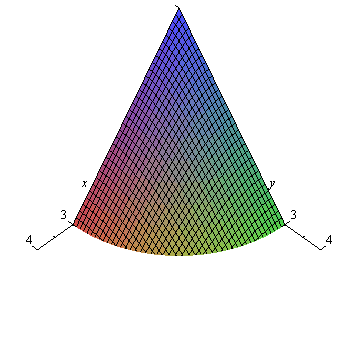 |
And then take off the grid lines for a moment, so that we have a cleaner view of the surface.
| > | pl:=plot3d(f(x,y),x=0..3,y=0..3,axes=normal,view=[0..4,0..4,0..5],style=patchnogrid,numpoints=1000):
fig[3]:=pl: |
| > | display(pl); |
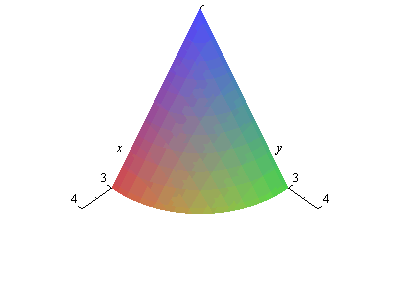 |
z=f(x,y), in the first octant
Next, we look at a small area element ![]() in the
in the ![]() -plane (that is, thinking parametrically, a small element
-plane (that is, thinking parametrically, a small element ![]() in the
in the ![]() parameter domain):
parameter domain):
| > | h:=0.3:
x0:=1: y0:=1: da:=spacecurve({[x0+h,y0+t,0],[x0+t,y0+h,0]},t=0..h,thickness=3,color=red): dx:=spacecurve({[x0+t,y0,0]},t=0..h,thickness=3,color=blue): dy:=spacecurve({[x0,y0+t,0]},t=0..h,thickness=3,color=green): |
| > | fig[5]:=display(pl,da,dx,dy,numpoints=1000):
fig[5]; |
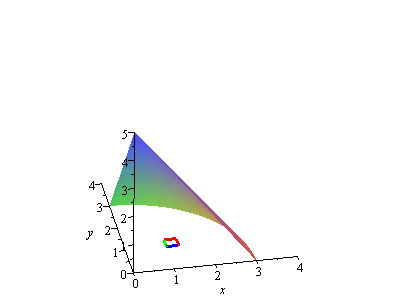 |
z=f(x,y), with dA on the xy-plane (dx=blue, dy=green)
(To see the area element ![]() under the surface, we have to rotate it around so that we're looking from behind.) Then, the corresponding area element
under the surface, we have to rotate it around so that we're looking from behind.) Then, the corresponding area element ![]() on the surface is
on the surface is
| > | ds:=spacecurve({[x0+h,y0+t,f(x0+h,y0+t)],[x0+t,y0+h,f(x0+t,y0+h)]},t=0..h,thickness=3,color=red):
dsx:=spacecurve({[x0+t,y0,f(x0+t,y0)]},t=0..h,thickness=3,color=blue): dsy:=spacecurve({[x0,y0+t,f(x0,y0+t)]},t=0..h,thickness=3,color=green): vert:=spacecurve({[x0,y0,f(x0,y0)*t],[x0+h,y0,f(x0+h,y0)*t],[x0,y0+h,f(x0,y0+h)*t],[x0+h,y0+h,f(x0+h,y0+h)*t]},t=0..1,thickness=2,color=red): |
| > | proj:=display(pl,da,dx,dy,ds,dsx,dsy,vert,numpoints=1000):
fig[4]:=display(pl,ds,dsx,dsy,numpoints=1000): fig[6]:=proj: display(proj); |
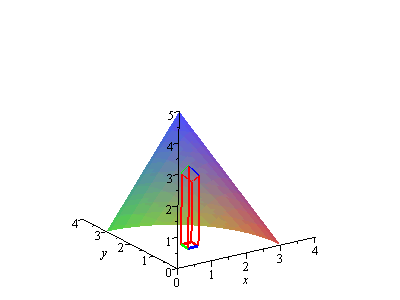 |
z=f(x,y), with dA on the xy-plane and projection to the surface
Now, at this point we know that ![]() , the little area element on the surface, is the projection of the area element
, the little area element on the surface, is the projection of the area element ![]() in the
in the ![]() -plane (or,
-plane (or, ![]() domain) onto the surface. It's also a small paralellogram, so we can find its area by looking at the magnitude of the cross product of two vectors that extend along two of the sides of the paralellogram: that is, we know
domain) onto the surface. It's also a small paralellogram, so we can find its area by looking at the magnitude of the cross product of two vectors that extend along two of the sides of the paralellogram: that is, we know
![]()
But why are the vectors along the two sides of the parallelogram ![]() and
and ![]() ? The following looks at why that is. If we zoom in on the surface area element and put the vectors on the two sides, we have
? The following looks at why that is. If we zoom in on the surface area element and put the vectors on the two sides, we have
| > | vecx:=arrow([x0,y0,f(x0,y0)],[h,0,h*subs(x=x0,y=y0,diff(f(x,y),x))],color=blue):
vecy:=arrow([x0,y0,f(x0,y0)],[0,h,h*subs(x=x0,y=y0,diff(f(x,y),y))],color=green): |
| > | fig[7]:=display3d(proj,vecx,vecy,view=[(x0-.5)..(x0+.5),(y0-.5)..(y0+.5),1.5..3]):
fig[7]; |
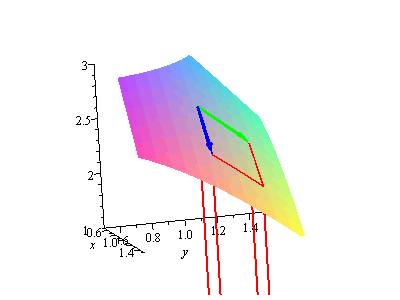 |
the same, showing the vectors along two sides of dS
What are these vectors? The blue vector points along the side of the parallelogram that is projected up from the ![]() side of the area element
side of the area element ![]() in the
in the ![]() -plane, so, if
-plane, so, if ![]() is the parameterization of the surface, it points from
is the parameterization of the surface, it points from ![]() to
to ![]() . That is, the blue vector is the vector
. That is, the blue vector is the vector
![]()
Similarly the green vector is just ![]() , and we get the desired result for
, and we get the desired result for ![]() .
.