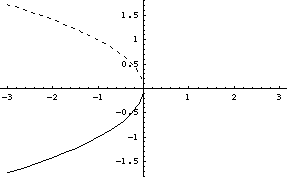Equilibrium solutions are when y' = 0, or c + y2 = 0. This says that y = +/-sqrt(-c). What does this look like? If we just plot it in Mathematica, we see
-
Plot[{Sqrt[-c], -Sqrt[-c]}, {c,-3,3}];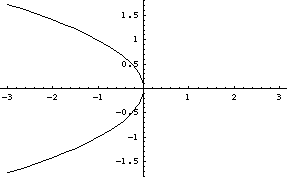
Before actually trying to do a bifurcation diagram, let's think about
what our state lines tell us. If c>0, we can see that
y' = c + y2 > 0, because the right-hand side
is the sum of two positive numbers. Thus in this case the state line
(with no equilibria) is pretty easy to draw:
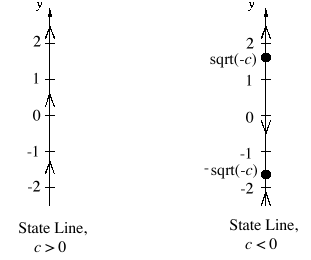
Note that we could draw the second state line by choosing a value for c and then seeing what happens -- for example, if c = -4, then we have y' = -4 + y2. The right-hand side of this is
-
Plot[-4+y^2, {y,-3,3}];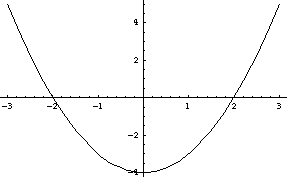
Finally, the bifurcation diagram is the plot of the equilibrium
solutions that we have at the top of the page, with solid and dashed
lines indicating attracting and repelling equilibrium solutions. As
shown in the state lines, the bottom one is an attractor and the top a
repeller:
-
Plot[{Sqrt[-c], -Sqrt[-c]}, {y,-3,3}, PlotStyle->{Dashing[{0.01,0.02}], GrayLevel[0]}];