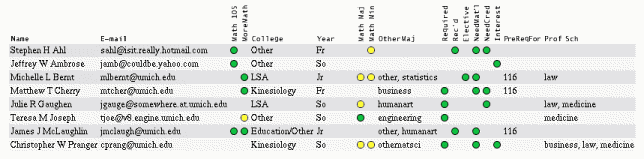
This is information about what using the on-line student information form requires, what its benefits are, and what the downsides are.
Two (non-working) samples of the form may be seen for math 115 and for math 116; they differ only from their color scheme. To see the type of data that you can get from the form, see the sample class-info retrieval form; log in with username and password "instructor", and look at math 115 section 1. The figure below also shows the result of this data-retrieval.
There are two primary benefits to using the form: you can see a summary of all of the data submitted, without having to sift through n pages of paper (n>>1) to obtain it, and the data collected is stored so that the department has a way of figuring out who is taking math classes and why. The format of the summary obtained is shown in the figure below (which has been shrunk, resulting in some loss of clarity): it includes essentially all of the information on the printed form (student names, e-mail addresses, previous math courses they've had, if they intend to take more math, whether they are prospective majors or minors, their college and major(s), etc.).
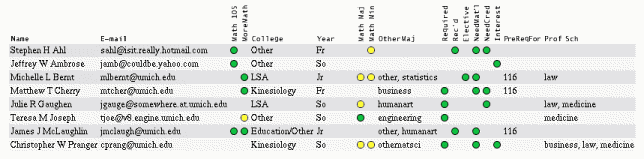
The only real downside to using the form is that there is less control over students using it. That is, if you hand a form to the students in class it is reasonable to assume that they will hand it back by the end of class and you will have data on that student. If they are required to go to the Web and fill out the form there is no such structured requirement that they do so, and getting data on all of your class may require that you check to see who has filled out the form and make grumpy noises at the rest. Alternately, giving a few homework points or something for completing the form might also be sufficient incentive.
There are 5 easy steps to use the on-line form. Note that these must be completed for each course in which you use the form.
Mac/PC Info: Because the data form has to be saved to your Math Web directory, and because this is not directly accessible from a Mac or PC, if you are creating the form from there you need to go through a few more steps...