How it All Works |
First, what's the difference between the Internet and the World Wide Web?
- The Internet:
is a bunch of computers that talk by means of different protocols:
telnet (how to do things on other computers), ftp
(how to get files from other computers), http (HyperText
Transfer Protocol: how to get WWW files) etc..
- The World Wide Web: is those computers on the Internet that are connected to allow client computer running browser software to get pages from other computers running server software. A page that is viewed on a browser is actually a file that is resident on a server which could be anywhere in the world.
- Important Point:
-
Communication on the Web is between computers running browser software (clients) and those running server sofware (servers). Web pages are located on servers.
How this works: My home page is a file called index.html which is on my computer, called brillig.nebrwesleyan.edu. It in a directory called ~glarose.
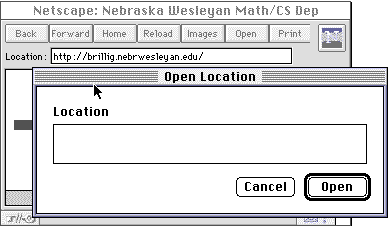 |
| Figure 1: browser opening page |
The address of the page is its URL--Uniform
Resource Locator--which tells what the file is, what server it is on,
where on the server it is, and how to get it. The URL for my home page
is
- Important Point:
-
Addresses of documents on the WWW have the form
protocol://computer.name/directory/filename
e.g.,
http://brillig.nebrwesleyan.edu/~glarose/index.html - Important Point:
-
Addresses of documents on the WWW are given relative to the document they are in.
It is also possible to specify a location in a document with the URL: the URL
[title] |
[objectives] |
[www uses] |
[the works] |
[basic html] |
[adv html] |
[editors] |
[resources] |
[feedback] |
last modified (( Jun 17 07:46:54 1997 ))
HTML/WWW Wkshop: How the WWW Works
©1997 Gavin LaRose
Comments to:
glarose@NebrWesleyan.edu