HTML Editors |
The easiest way to get started writing HTML is to use a simple text editor, as we have been doing---e.g., SimpleText on a Mac, Notepad on a PC, or emacs on a UNIX box. In each case it's easy to start Netscape with a page of tags to refer to, and by playing with windows be able to work with both the editor and refer to the reference:
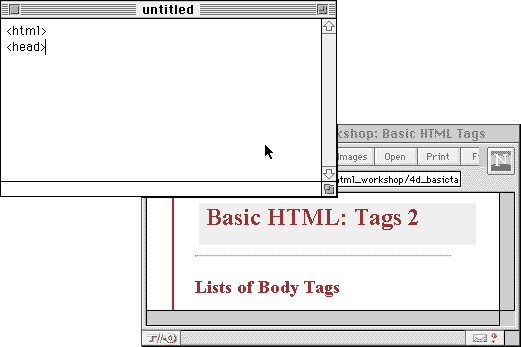
HTML editors make it easier to enter all of the tags, and fall into two broad categories: those which assist in inserting the HTML and those which actually hide much of the HTML from you. For Macs, PageSpinner is a good program that falls into the first category and Adobe PageMill one that falls into the latter. For UNIX, I think it's hard to beat html-helper-mode for emacs (ta-da!). For a more extensive list of available HTML editors, check out the big old editor list at NCSA.
There are two tracks to the section of the workshop on editors---the first covers PageMill and the second PageSpinner. Both are Mac applications (so sad, but that's what's in the lab here). I also include an "undocumented" page on MicroSoft's Internet Assistant.
[editors]
[pagemill]
[pm 2] |
[pm 3] |
[pm index]
[pagespinner] |
[ps 2] |
[ps 3]
[title] |
[objectives] |
[www uses] |
[the works] |
[basic html] |
[adv html] |
[editors] |
[resources] |
[feedback] |
Last modified: Thu Jul 17 18:15:29 CDT 1997
HTML/WWW Wkshop: HTML editors
©1997 Gavin LaRose
Comments to:
glarose@NebrWesleyan.edu