Basic HTML: Writing |
Knowing that an HTML page is just a bunch of text with MarkUp, the only thing that we need to do to be able to write pages for the WWW is know what tags there are and which have to be used where. (Almost) The simplest document Web document is a page titled "a basic HTML document" with a header and some text in it. The HTML is in figure 4, the resulting document in figure 5.
<html> <head> <title>basic HTML</title> </head> <body> <h1>a basic HTML document</h1> some text in it </body> </html> |
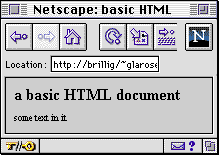
|
|
| Figure 4: A Simple Web Page | Figure 5: The Page Displayed |
Check from figures 4 and 5 that it is clear what the tagged text <title>basic HTML</title> does.
- Important Points:
-
- Begin each file with an <html> tag and end with a </html>
- Next put a "head" section that starts with <head> and ends with </head>
- In the head section, include a title for the
document:
<title>A short title</title> - Next put a body section beginning with <body> and ends with </body>
- All of the information that you want to appear in the browser window goes in the body section of the document: Not in the head, nor between the two.
[basics]
[writing]
[doit]
[more]
[tags1]
[tags2]
[doit2]
[review]
[title] |
[objectives] |
[www uses] |
[the works] |
[basic html] |
[adv html] |
[editors] |
[resources] |
[feedback] |
last modified (( Jun 18 08:23:45 1997 ))
HTML/WWW Wkshop: Writing Basic HTML
©1997 Gavin LaRose
Comments to:
glarose@NebrWesleyan.edu