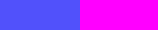Advanced HTML: ImageMaps |
There are two ways of making ImageMaps (clickable images): server-side ImageMaps and client-side maps---because the former require more messing around with the server that is serving the Web document, we only treat the latter here.
Client-Side ImageMaps
In a client-side map, the browser decides what to do when a user clicks on some part of the map. To tag such a map, the image tag must include both "ismap" and "usemap" attributes, and a map must be defined elsewhere with the <map> tag.
|
|
Shapes that may defined in an area tag include:
| area tag | shape | coords | href |
| <area | shape=rect | coords="x1,y1,x2,y2" | href="URL"> |
| (coordinates are top left & bottom left corners of rectangle) | |||
| <area | shape=circ | coords="x1,y1,r" | href="URL"> |
| (coordinates are center (x1,y1) and radius (r) of circle) | |||
| <area | shape=poly | coords="x1,y1,x2,y2,x3,y3..." | href="URL"> |
| (coordinates are successive vertices of the polygon) | |||
[advhtml]
[colors]
[reuse]
[valid]
[images]
[objects]
[imaps]
[tables]
[frames]
[forms]
[title] |
[objectives] |
[www uses] |
[the works] |
[basic html] |
[adv html] |
[editors] |
[resources] |
[feedback] |
last modified (( Jun 17 07:47:04 1997 ))
HTML/WWW Wkshop: Adv HTML-ImageMaps
©1997 Gavin LaRose
Comments to:
glarose@NebrWesleyan.edu