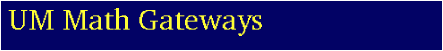
The purpose of the example test is to show you how to enter answers accurately when you are taking the gateway, and illustrate common errors. Because these errors can cause you to miss problems and therefore fail the gateway (even if your intended answer was mostly correct), you should carefully work through the example test and make sure you understand the points that it is making before taking the gateway.
You can practice taking the gateway as many times as you like, from any computer with Internet access and a Web browser (e.g., Netscape or Internet Explorer). Go to the practice test login page to practice the gateway. If you practice the test until you are able to consistently pass it, you will pass it much more quickly when you go to take it for a grade.
There is an on-line tutorial connected with the derivative gateway. This allows you to see not only what the correct answer is, but how to calculate it. For further information, see this entry page. A more complete explanation is this overview of the tutorial, and a look at the interface between the gateway and the tutorial is given on this page.
Once you have practiced the gateway test and feel that you are able to pass it, take it for a grade by going to the computer lab indicated on the practice test login page at one of the times the lab is open (given at the bottom of the login page). A proctor will be in the lab to help you get started.
To take the gateway either as a practice test or for a grade with the
proctor, you need a login name and password. Your login name for
the gateway is your uniqname -- so if your UM e-mail address
is justme@umich.edu (or justme@engin.umich.edu,
etc.), your uniqname and therefore login name for the gateway test is
justme. Your password is NOT the same as the
Kerberos password you use to log in to any computer at UM. You
should have been given a gateway information sheet by your instructor
which has your login name and password. If you have lost this sheet
or did not get it, either (1) contact Gavin LaRose
(glarose@umich.edu; office:
B735 in East Hall), or (2) go to the computer lab where you can
take the proctored test at one of
the times it is open and ask the
proctor there to get it for you.