 First, what is the Olin Lab?
A word from our sponsors:
The Olin computer lab was originally funded by grants from the
NSF and
HHMI, and is now a University lab
that supports primarily the science division and secondarily the rest
of campus. It has 17 PowerMac G4s with
internal Zip drives and big monitors. No floppy
drives, though, which is something of a bummer for compatibility
purposes... There is a lab server, which is another PowerMac running
a Linux distribution to support the
the Linux computing environment used by the
Math/CS Dept for
computer science classes. It also supports the Web server for the
HHMI
Summer Teaching Outreach Program.
First, what is the Olin Lab?
A word from our sponsors:
The Olin computer lab was originally funded by grants from the
NSF and
HHMI, and is now a University lab
that supports primarily the science division and secondarily the rest
of campus. It has 17 PowerMac G4s with
internal Zip drives and big monitors. No floppy
drives, though, which is something of a bummer for compatibility
purposes... There is a lab server, which is another PowerMac running
a Linux distribution to support the
the Linux computing environment used by the
Math/CS Dept for
computer science classes. It also supports the Web server for the
HHMI
Summer Teaching Outreach Program.
The computers in the labs behave just as you would expect Mac-type
computers to behave (unless you boot them up in their Linux mode, but
we'll not be getting into that...). Turn them on by pressing the "On"
button (no, really: the
 symbol at the top-right of the keyboard and bottom right of the
monitor).
symbol at the top-right of the keyboard and bottom right of the
monitor).
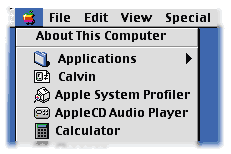
That's not much good without software, however.
Applications on the lab computers are generally found
on the "Applications" submenu that of the "Apple" menu at the top left
of the screen (figure to left). For those of you who are Windows
enthusiasts, this is like the "Programs" submenu on the "Start" menu
available at the bottom left of the Windows screen.
If you want to follow along with the workshop yourself, start
Netscape or Internet Explorer from this menu (if you
haven't already...). If you are not familiar with Netscape, there are
some Netscape help notes
thoughtfully provided. =) If you want to use
Internet Explorer that's ok too, but there isn't a
thoughtfully provided help notes page for that...
Of course, to go to the workshop, you need its Web address:
it's at
http://www.math.lsa.umich.edu/~glarose/htmlinfo/wkshops/web_wkshop02/
(Other applications that we'll find interesting include
Adobe Photoshop and
DreamWeaver!)
- The Olin Lab is Mac-based,
- Applications are in the Applications submenu under the
Apple menu, and
- This workshop is at
http://www.math.lsa.umich.edu/~glarose/htmlinfo/wkshop/web_wkshop02/
|
|
Gavin's HHMI 02 Web Workshop: Lab Info
Last Modified: Thu May 30 12:15:13 EDT 2002
Comments to
glarose@umich.edu
©2002 Gavin LaRose, UM Math
Dept
 First, what is the Olin Lab?
A word from our sponsors:
The Olin computer lab was originally funded by grants from the
NSF and
HHMI, and is now a University lab
that supports primarily the science division and secondarily the rest
of campus. It has 17 PowerMac G4s with
internal Zip drives and big monitors. No floppy
drives, though, which is something of a bummer for compatibility
purposes... There is a lab server, which is another PowerMac running
a Linux distribution to support the
the Linux computing environment used by the
Math/CS Dept for
computer science classes. It also supports the Web server for the
HHMI
Summer Teaching Outreach Program.
First, what is the Olin Lab?
A word from our sponsors:
The Olin computer lab was originally funded by grants from the
NSF and
HHMI, and is now a University lab
that supports primarily the science division and secondarily the rest
of campus. It has 17 PowerMac G4s with
internal Zip drives and big monitors. No floppy
drives, though, which is something of a bummer for compatibility
purposes... There is a lab server, which is another PowerMac running
a Linux distribution to support the
the Linux computing environment used by the
Math/CS Dept for
computer science classes. It also supports the Web server for the
HHMI
Summer Teaching Outreach Program.
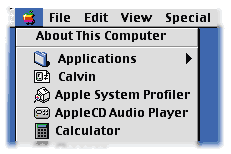 Software
Software